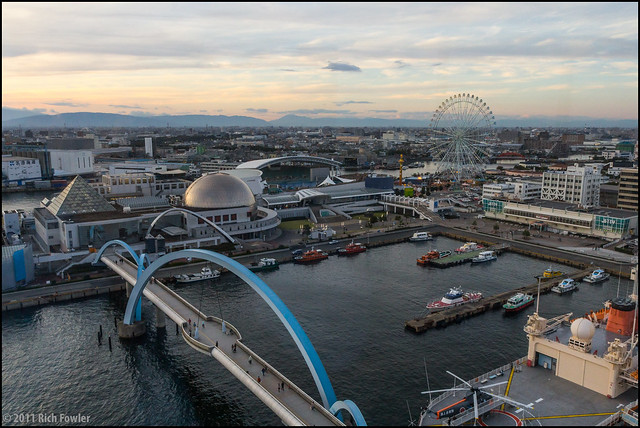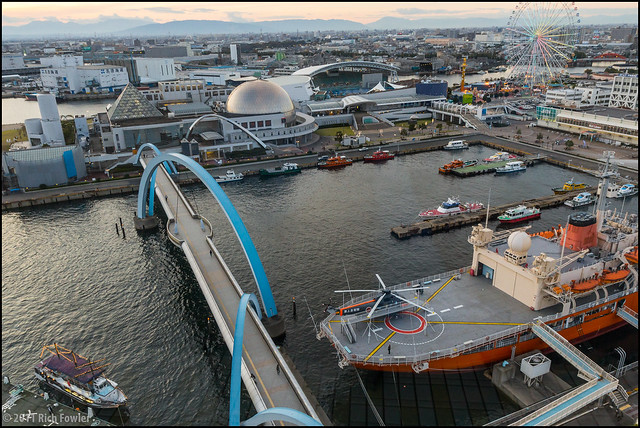It’s Saturday, and the sun was out. Amazing. Not one cloud in the sky.
I felt that I must go on an excursion in this lovely weather!
Carrier!
While I planned out the day’s activities, I watched a college basketball game between UNC (my alma mater) and Michigan State on an aircraft carrier in California via the Slingbox, which has decided to work again.
It’s weird when you think about it. From Japan, I watched a team from North Carolina play a team from Michigan on the deck of a ship in California, then the signal went to my house in NC, where it was then sent to me in Japan.
That kind of makes my head hurt.
After the game ended, I headed out to the station, and off to Nagoya. I noticed two things on the train ride over. First, the engineer was a woman. She’s the first woman engineer I’ve noticed so far. Cool. The second was not so cool. There was this really odd guy who was talking to himself, gesturing wildly, and going through incredible mood swings as trains came and went. I was just hoping he wouldn’t decide to suddenly heed the voice telling him to kill the big guy with the red hair 5 seats back.
There was also a guy in capri pants. No I don’t know why.
I got off at Kaneyama, so i could go to Atsuta Jinja, which is a pretty nice Shinto shrine in Nagoya with lots of history behind it. It’s where I saw an Iaido demo four years ago. It’s very park-like, but not very remarkable otherwise. It’s a nice place for a stroll, though. I was kind of hoping for something photo-worthy, but didn’t take any. Nothing really worth digging the camera out for. That said, it’s worth a trip if you’re in the area. It’s a nice place with a lot of history.
I did see a sakura tree blooming in the wrong season. So I can check that off the list. After the Nagoya Castle trip, I was kind of surprised to run into one there.
I probably should have taken a picture, but it wasn’t all that impressive, since all of the leaves were gone.
Port Call
After that, I headed to the subway station and took the train to the Port area. Getting to the Port area can be tricky if you don’t know your way around Nagoya’s subway. The purple line goes around Nagoya in a big circle, and then there’s a tail or spur of it that goes on to the Port area. You have to figure out which train you need to ride to get there. I managed to figure it out and headed down to the Port area, which took about 10-15 minutes. It’s at the end of the line.
I got out and wandered around a little bit. The first thing I noticed was a big orange boat.

The second thing I noticed was a Red Lobster.

Why there was a Red Lobster in Japan is one of those unanswerable questions for me. By the Port, no less. In a land that specializes in fresh seafood.
WHYYYY???
The area has a charm to it. I like the Port Bridge:

Speaking of fresh seafood, right next to the Red Lobster was the Nagoya Aquarium, which was chock full of aquatic species.

Since it was one of my objectives for the day, I headed on over. First off was the dolphin tank. They were very cute, but the water was kind of dirty.
Then I headed up to have a look at the dolphin show. It was included in the price of the ticket, so I might as well have a look. The dolphins were impressive, but I always have mixed feelings about performing dolphins. On the one hand, I’d rather they were free to do whatever they wanted to. But on the other, dolphins quite often get the short end of the stick in the wild, no thanks to us. And they did some impressive stuff.
After that, I headed to the aquarium proper, to do some staring at fish. There are lots of fish to stare at. I dunno… I’m not a huge fan of fish-staring. I tend to walk quickly through aquariums, unless they have something distinctive to hook me.
Fish sufficiently stared at, I left, and headed over to the Port Bridge, which is an interestingly designed footbridge that lets you cross one over from one side of the Port area to the other. (Well, I say Port area, but this is really just one little harbor. The whole Port area is much bigger.)


Some of the views from the bridge:
First the former icebreaker-turned-museum “Fuji”:

Another shot of the Aquarium:

And a shot of a passenger boat coming into port:

After that, I headed to the oddly-shaped Port Building, which has a really neat observation deck about 50 meters or so above the ground. There are some great views from there. I had to hustle to get there before everything closed, of course. Downside was that because I still haven’t bought a circular polarizer, I had a lot of reflections in the shots I took. Ugh. But I managed to get a few keepers. The views were spectacular as the sun set over the bay.
Sorry about the reflections!

Some shots of the port area:
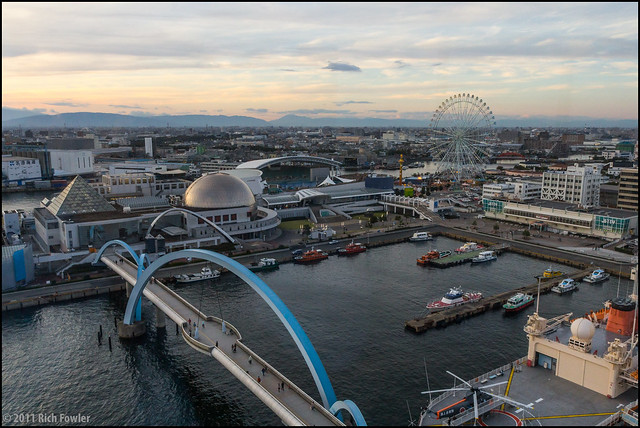
A zoom-in of the amusement park:

A shot of the dolphin show stadium at the aquarium:

I like this angled shot:

The Triton bridge, off in the distance:

One last shot of the port area:
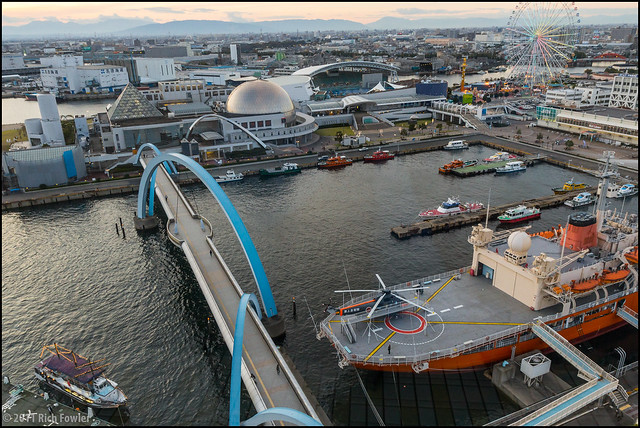
Finally, a shot looking towards downtown Nagoya:

This Really Is Turning Into A Shopping Blog, Isn’t It?
After that, I headed to Sakae and Book-Off, and had no luck finding books on Japanese Language study generally, and Minna no Nihongo, specifically. Naturally, tons of books in Japanese, but none of the books I wanted on Japanese, like textbooks and such. Well, I did find one. And I did find some light novels, too. I headed to Hisayaodori afterwards to pick up some new light novels as well.
I hopped a train to JR Nagoya and first stopped off at Krispy Kreme to get some doughnuts for snacking later this week, then dropped everything in a locker because it was getting heavy.
I headed to Bic Camera after that to see what was going on with the PS Vita pre-sales. They had finally managed to sell-out their pre-orders. I also took a look to see if they had any extra dictionaries for my Casio, but no luck. I’m trying to find the Kenkyuusha Japanese-English Dictionary for my new electronic dictionary.
I went to Mokumoku for dinner again. 食ã¹æ”¾é¡Œ (ãŸã¹ã»ã†ã ã„ tabehoudai– all you can eat) is a scary thing. Mokumoku has some great food, especially the beef stew. It’s also good to get some vegetables in my system. I really can’t recommend Mokumoku enough if you just want to pound down some really fine organic food in Nagoya. It’s a little pricey, but then again, everything is pricey here.
I got home at 10:45 p.m. Long day, but fun.